Receiving a Call
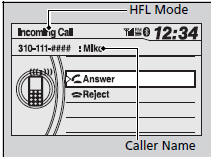
When there is an incoming call, an audible notification sounds (if activated) and the Incoming Call screen appears.
Press the  button to answer the call.
button to answer the call.
Press the  button to decline
or end the call.
button to decline
or end the call.
Receiving a Call
Call Waiting.
Press the  button to put the current
call on hold to answer the incoming call.
button to put the current
call on hold to answer the incoming call.
Press the  button again to return
to the current call.
button again to return
to the current call.
Ignore the incoming call if you do not want to answer it.
Press the  button if you want
to hang up the current call.
button if you want
to hang up the current call.
See also:
Bluetooth HandsFreeLink
On models with navigation system Bluetooth HandsFreeLink (HFL)
allows you to place and receive phone calls using voice commands, without handling
your cell phone.
To use HFL, you need a Bluetooth ...
Key Types and Functions
This vehicle comes with the following keys:
■Master Keys
Use the key to start and stop the engine, and
to lock and unlock the doors, tailgate, and
fuel fill door.
You can also use the r ...
Emissions Testing
Testing of Readiness Codes
Your vehicle uses “readiness codes,” as part of its onboard self diagnostic system.
Some states refer to these codes during testing to see if your vehicle's emissi ...






