High-Mount Brake Light Bulb
When replacing, use the following bulb.
High-Mount Brake Light: 5 W
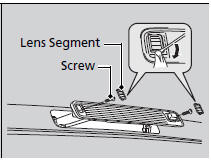
1. Remove the lens segment by prying on the edge using a flat-tip screwdriver.
- Wrap the flat-tip screwdriver with a cloth to prevent scratches.
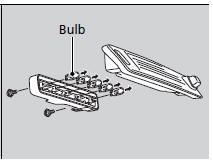
2. Remove the screw under each lens.
3. Pull the high-mount brake light assembly out of the vehicle.
4. Remove the two mounting screws from the light assembly.
5. Remove the lens from the light assembly.
6. Remove the old bulb and insert a new bulb.
See also:
Playing a USB Flash Drive
Your audio system reads and plays sound files on a USB flash drive in either
MP3, WMA or AAC 1 format.
Connect your USB flash drive to the USB adapter cable, then press the USB/AUX
button.
How ...
Moonroof
If equipped
The moonroof can be tilted up in the back for ventilation, or it can be slid
back into the roof. Use the switch on the front ceiling to operate the moonroof.
You must turn the ignit ...
Compatible iPod® and USB Flash Drives
iPod® Model Compatibility
iPod® Model Compatibility
This system may not work with all software versions of these devices.
USB Flash Drives
Use a recommended USB flash drive of 256 MB or higher ...






