Changing the Wiper Blade Rubber
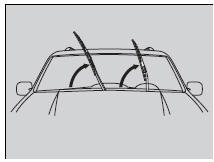
1. Lift the driver side wiper arm first, then the passenger side.
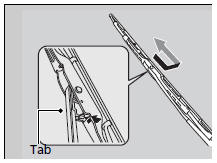
2. Press and hold the tab, then slide the blade from the wiper arm.
Changing the Wiper Blade Rubber
NOTICE
Avoid dropping the wiper arm; it may damage the windshield.
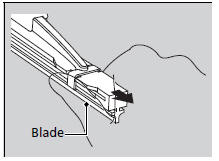
3. Slide the wiper blade out from its holder by pulling the tabbed end out.
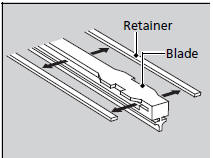
4. Remove the retainers from the rubber blade that has been removed, and mount to a new rubber blade.
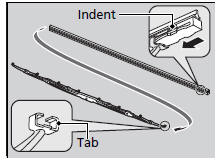
5. Slide the new wiper blade onto the holder from the bottom end.
- The tab on the holder should fit in the indent of the wiper blade.
6. Slide the wiper blade onto the wiper arm until it clicks.
7. Lower the passenger side wiper arm first, then the driver side.
See also:
Customized Features*
Use the audio/information screen to customize certain features.
■ How to customize
Models without navigation system
With the ignition switch in ON ,
press and hold the DISP button, then rot ...
Compatible iPod® and USB Flash Drives
■iPod® and iPhone® Model Compatibility
Audio system without touch screen
Audio system with touch screen
This system may not work with all software versions
Audio system without touch s ...
Features
This chapter describes how to operate technology features. ...






