Playing an Optional Audio Unit
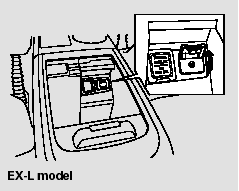
Your vehicle has the auxiliary input jack on the front panel, on the center table, or in the console compartment, depending on models. The system will accept auxiliary input from standard audio accessories.
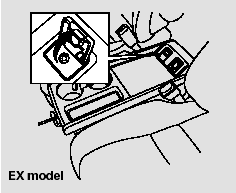
When a compatible audio unit is connected to the jack, press the AUX button to select it.
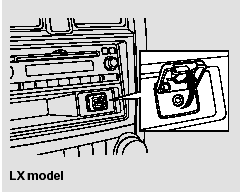
See also:
Immobilizer System
The immobilizer system prevents a key that has not been pre-registered from
starting the engine. Each key contains electronic transmitters that use
electronic
signals to verify the key.
Pay att ...
Compass Zone Selection
1. Turn the ignition switch to ON
.
2. On the top screen of any audio source,
press and hold for 5 seconds.
- The display switches to the Compass
Settings screen.
3. Rotate to select Zone Adj ...
Fuel Economy
Improving Fuel Economy
Fuel economy depends on several conditions, including driving conditions, your
driving habits, the condition of your vehicle, and loading. Depending on these and
other condit ...






