Rearview Camera and Monitor
On EX-L model with navigation system
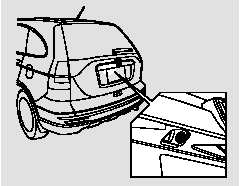
Whenever you shift to reverse (R) with the ignition switch in the ON (II) position, the rearview is shown on the navigation system screen.
For the best picture, always keep the rearview camera clean, and do not cover the camera lens. To avoid scratching the lens when you clean it, use a moist, soft cloth.
When in reverse, the touch screen and navigation system ‘‘hard’’ buttons are
locked out, except the ‘‘ZOOM’’ button. Touching the ‘‘
 ’’ or ‘‘
’’ or ‘‘
 ’’ button allows you to adjust the
brightness of the rearview camera image.
’’ button allows you to adjust the
brightness of the rearview camera image.

The camera brightness cannot be adjusted by voice control.
Since the rearview camera display area is limited, you should always back up slowly and carefully, and look behind you for obstacles.
See also:
Lockout prevention system
The doors and the tailgate cannot be locked when the key is in the ignition switch,
and any door or the tailgate is open.
Locking/Unlocking the Doors Using a Key
When you lock the driver's door ...
Towing Preparation
Towing Load Limits
Your vehicle can tow a trailer if you carefully observe the load limits, use
the proper equipment, and follow the towing guidelines. Check the load limits before
driving.
Tota ...
Engine Coolant
Specified coolant: Honda Long Life Antifreeze/Coolant Type 2
This coolant is premixed with 50% antifreeze and 50% water. Do not add any straight
antifreeze or water. We recommend you check the engin ...






