Adjusting the Sound
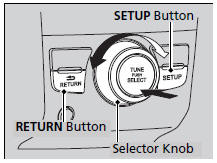
Press the SETUP button, and rotate
 to select Sound Settings, then press
to select Sound Settings, then press
 . Rotate
. Rotate
 to scroll through the following choices:
to scroll through the following choices:
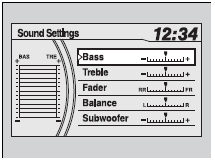
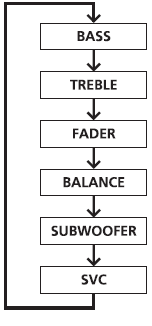
Speed-sensitive Volume Compensation
Adjusting the Sound
The SVC has four modes: OFF, LOW, MID, and HIGH. SVC adjusts the volume level based on the vehicle speed. As you go faster, audio volume increases. As you slow down, audio volume decreases.
See also:
Airbag System Indicators
If a problem occurs in the airbag system, the SRS indicator will come on.
■SRS (Supplemental Restraint System) Indicator
■ When the ignition switch is turned to
ON
The indicator com ...
To Clear the System
Security codes, paired phones, all stored voice tags, all speed dial entries,
and all imported phonebook data are erased.
1. Press the PHONE button or the
button.
2. Rotate to select Pho ...
Using the Lock Tab
Locking a door
Pull the lock tab.
Unlocking a door
Push the lock tab in.
Using the Lock Tab
When you lock/unlock either front door using the master door lock switch, tailgate,
glass hatch, and ...






