Automatic Transferring
If you get into the vehicle while you are on the phone, the call can be automatically transferred to HFL.
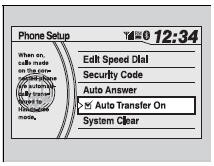
1. Press  the PHONE
button or the
the PHONE
button or the  button.
button.
2. Rotate  to select Phone Setup,
then press .
to select Phone Setup,
then press .
- Repeat the procedure to select Auto Transfer.
3. Press  to select On or Off.
to select On or Off.
- The check box is checked when Auto
Transfer On is selected. Select Auto
Transfer On again to turn it off.
See also:
Jump Starting
Jump Starting Procedure
Turn off the power to electric devices, such as audio and lights. Turn off the
engine, then open the hood.
1. Connect the first jumper cable to your vehicle's
termin ...
Bluetooth® HandsFreeLink®
Models without navigation system
Bluetooth® HandsFreeLink® (HFL) allows you to place and receive phone calls using
your vehicle's audio system, without handling your cell phone. ...
Controls
This chapter explains how to operate the various controls necessary for
driving. ...






