Adjusting the Sound
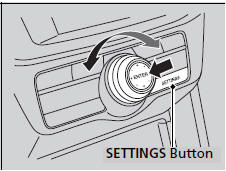
1. Press the SETTINGS button.
2. Rotate  to select Audio
Settings, then
press
to select Audio
Settings, then
press  .
.
3. Rotate to select Sound, then press
 .
.

Rotate  to scroll through the
following
choices:
to scroll through the
following
choices:
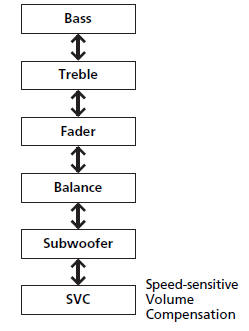
The SVC has four modes: Off, Low, Mid, and High.
SVC adjusts the volume level based on the vehicle speed. As you go faster, audio volume increases. As you slow down, audio volume decreases.
See also:
Compact Spare Tire
Use the compact spare tire as a temporary replacement only. Get your regular
tire repaired or replaced, and put it back on your vehicle as soon as you can.
Check the air pressure of the compact spa ...
Playable Discs
The discs that come with these labels can be played in your vehicle’s rear entertainment
system. Also look for the region code of 1 or ALL on the package or jacket on the
disc. DVD-ROMs are not ...
Driving
This section gives you tips on starting the engine under various conditions,
and how to operate the automatic transmission. It also includes important information
on parking your vehicle, the brak ...






