Defaulting All the Settings
Reset all the menu and customized settings as the factory defaults.
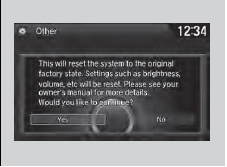
1. Press the DISP button.
2. Rotate  to select Settings,
then press
to select Settings,
then press  .
.
3. Rotate to select System
Settings, then
press .
to select System
Settings, then
press .
- Repeat the procedure to select Other,
then Factory Data Reset.
- The confirmation message will appear.
4. Rotate to select Yes, then
press
to select Yes, then
press  to
reset the settings.
to
reset the settings.
5. Rotate to select Yes, then
press
to select Yes, then
press  again to reset the settings.
again to reset the settings.
- The confirmation message will appear. Press to select OK.
to select OK.
When you transfer the vehicle to a third party, reset all settings to default and delete all personal data.
Models with navigation system
See also:
Dust and Pollen Filter
This filter removes the dust and pollen that is brought in fromthe outside through
the heating and cooling system/climate control system.
Have your dealer replace this filter when this service is i ...
Using the Tailgate Release Button
When all the doors are unlocked, the tailgate
is unlocked. Press the tailgate release button
and lift open the tailgate.
Models with smart entry system
Even if the tailgate is locked, you can op ...
Instrument Panel
This chapter describes the buttons, indicators, and gauges that are used
while driving. ...






