Compass Zone Selection
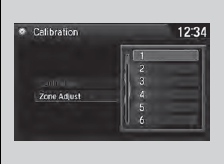
1. Turn the ignition switch to ON
 .
.
2. On the top screen of any audio source,
press and hold for 5 seconds.
for 5 seconds.
- The display switches to the Compass
Settings screen.
3. Rotate  to select Zone Adjust,
then
press
to select Zone Adjust,
then
press  .
.
-The display shows the current zone
number.
4. Rotate  to select the zone
number of
your area (See Zone Map), then press
to select the zone
number of
your area (See Zone Map), then press
 .
.
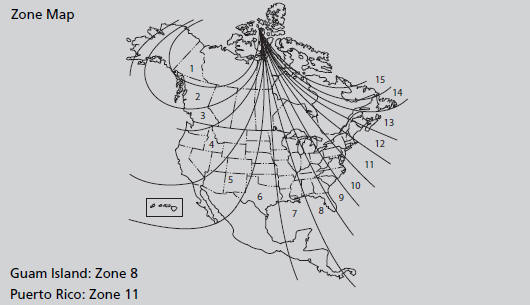
The zone selection is done to compensate the variation between magnetic north and true north.
If the calibration starts while the audio system is in use, the display returns to normal after the calibration is completed.
See also:
Gauges
Information Display
The information display consists of three segments. The upper segment displays
current fuel mileage, the second segment displays the odometer, average fuel mileage,
range ...
Safety of Larger Children
■Protecting Larger Children
The following pages give instructions on how to check proper seat belt fit,
what kind
of booster seat to use if one is needed, and important precautions for a chi ...
Cruise Control
Maintains a constant vehicle speed without having to keep your foot on the accelerator.
Use cruise control on freeways or open roads where you can travel at a constant
speed with little acceleration ...






