Brightness Control
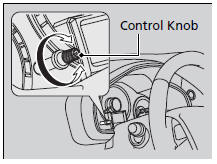
When the ignition switch is in ON  , you can use the brightness control knob to adjust instrument panel brightness.
, you can use the brightness control knob to adjust instrument panel brightness.
Brighten: Turn the knob to the right.
Dim: Turn the knob to the left.
You will hear a beep when the brightness reaches minimum or maximum. The information display/multi-information display will return to its original state several seconds after you adjust the brightness.
Brightness level indicator
The brightness level is shown on the information display/multi-information display while you are adjusting it.
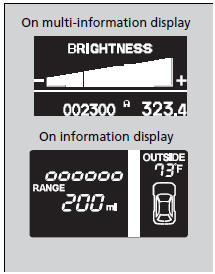
Brightness Control
Instrument panel brightness varies, depending on whether the exterior lights are on or off. The instrument panel dims to reduce glare when they are on.
Pressing the  (Select/Reset)
knob or the
(Select/Reset)
knob or the  /
/
 (information) button switches
the display.
(information) button switches
the display.
If you turn the knob to the right until the brightness display is up to max, the beeper sounds. This cancels the reduced instrument panel brightness when the exterior lights are on.
See also:
Devices that Emit Radio Waves
The following products and systems on your vehicle emit radio waves when in
operation.
Each of the above complies with the appropriate requirements or the required
standards of FCC (Federal Comm ...
Playing CD Library
The songs on music CDs can be recorded to the flash memory. You can then play
the songs directly from your vehicle’s audio system.
Recording a Music CD to CD Library
If the CD is played in th ...
To Create a Security Code
You can protect each of the six cell phones with a security PIN.
1.Press the PHONE button
or the button.
2.Rotate to select Phone Setup,
then press .
- Repeat the procedure to select ...






