Displaying the Engine Oil Life
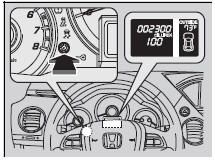
1. Turn the ignition switch to ON
 .
.
2. Press the  (Select/Reset) knob
repeatedly until the engine oil life appears on the information display.
(Select/Reset) knob
repeatedly until the engine oil life appears on the information display.
The Maintenance Minder indicator
 stays on in the instrument panel
after the engine oil life becomes 0%. Have the indicated maintenance done by a dealer
immediately.
stays on in the instrument panel
after the engine oil life becomes 0%. Have the indicated maintenance done by a dealer
immediately.
Displaying the Engine Oil Life
Based on the engine operating conditions, the remaining engine oil life is calculated and displayed as a percentage.
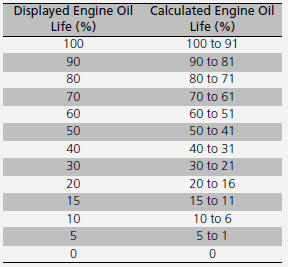
See also:
Replacing Light Bulbs
When replacing, use the following bulbs.
High beam headlight: 60W (HB3 for halogen bulb type)
Low beam headlight: 55W (H11 for halogen bulb type)
NOTICE
Halogen bulbs get very hot when lit.
Oil ...
Display Setup
You can change the brightness or color theme of the audio/information screen.
■Changing the Screen Brightness
1. Press the DISP button to go to the Settings
screen.
2. Rotate to select Sy ...
Remote Transmitter Care
Replacing the Button Battery
If the indicator does not come on when the button is pressed, replace the
battery.
NOTICE
An improperly disposed of battery can damage the
environment. Always confir ...






