Controls
Clock
Models without navigation system Audio system with touch screen
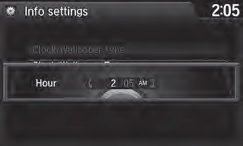
1 Press the DISP button, then select Info
Settings.
2 Select Clock Adjustment.
3 Rotate  to change hour, then press
to change hour, then press
 .
.
4 Rotate  to change minute, then
press
to change minute, then
press  .
.
Audio system without touch screen

1 Press the CLOCK button until you hear a beep. The displayed time begins flashing.
2 Press the  (Hour) or
(Hour) or
 (Minute)
button to set the time. Press the
(Minute)
button to set the time. Press the  (Reset) button to set the time to the
nearest hour.
(Reset) button to set the time to the
nearest hour.
3 Press the CLOCK button again to set the time.
Models with navigation system
The navigation system receives signals from GPS satellites, updating the clock automatically.
These indicators are used to show how to operate the selector knob or the MENU/SEL (Menu/Selector) knob.
Rotate  to select.
to select.
Press  to enter.
to enter.
See also:
Light Switches
If you remove the key from the ignition switch or
leave the power mode in VEHICLE OFF (LOCK) while
the lights are on, a chime sounds when the driver’s
door is opened.
When the lights are on, t ...
Protecting Children General Guidelines
Children depend on adults to protect them. However, despite their best intentions,
many adults do not know how to properly protect child passengers.
If you have children, or ever need to drive wi ...
A Few Words About Safety
Your safety, and the safety of others, is very important. And
operating this vehicle safely is an important responsibility.
To help you make informed decisions about safety, we have
provided oper ...






