Playing a CD
Your audio system supports audio CDs, CD-Rs and CD-RWs in either MP3 or WMA format. With the CD loaded, press the CD button.
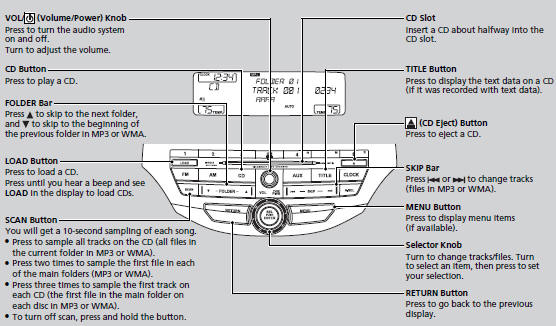
■How to Select a File from a Folder with the Selector Knob (MP3/WMA)
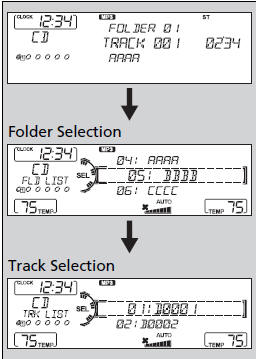
1. Press  to switch the display to
a folder list.
to switch the display to
a folder list.
2. Rotate  to select a folder.
to select a folder.
3. Press  to change the display to a
list of
files in that folder.
to change the display to a
list of
files in that folder.
4. Rotate  to select a file, then
press
to select a file, then
press  .
.
NOTICE
Do not use CDs with adhesive labels. The label can cause the CD to jam in the unit.
WMA files protected by digital rights management (DRM) cannot be played.
The audio system displays UNSUPPORTED, then skips to the next file.
Text data appears on the display under the following circumstances:
• When you select a new folder, file, or track.
• When you change the audio mode to CD.
• When you insert a CD.
The display shows up to 31 characters of text data.
Press and hold the TITLE button to see additional
characters. indicates that the text
data continues.
indicates that the text
data continues.
The display goes back to the previous screen if you press and hold the button again.
If you eject the CD but do not remove it from the slot, the system reloads the CD automatically after several seconds.
■How to Select a Play Mode
You can select repeat, random, and scan modes when playing a track or files.
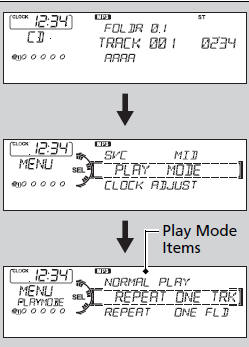
1. Press the MENU button.
2. Rotate  to select PLAY
MODE, then
press
to select PLAY
MODE, then
press  .
.
3. Rotate to select a mode, then
press
to select a mode, then
press  .
.
■ To turn off a play mode
1. Press the MENU button.
2. Rotate  to select PLAY
MODE, then press
to select PLAY
MODE, then press  .
.
3. Rotate  to select NORMAL
PLAY, then press
to select NORMAL
PLAY, then press  .
.
Press the RETURN button to go back to the previous display, and press the MENU button to cancel this setting mode.
Play Mode Menu Items
NORMAL PLAY
REPEAT ONE TRACK: Repeats the current track/file.
REPEAT ONE FLD (MP3/WMA): Repeats all files in the current folder.
REPEAT DISC: Repeats the current CD.
RANDOM IN FLD (MP3/WMA): Plays all files in the current folder in random order.
RANDOM IN DISC: Plays all tracks/files in the current CD in random order.
SCAN TRK (MP3/WMA): Samples all tracks on the CD. Samples all files in the current folder.
SCAN FLD (MP3/WMA): Samples the first file in each folder on the CD.
SCAN DISC: Samples the first track/file on each CD.
See also:
Cruise Control
Maintains a constant vehicle speed without having to keep your foot on the accelerator.
Use cruise control on freeways or open roads where you can travel at a constant
speed with little acceleration ...
For Safe Driving
The following pages explain your vehicle's safety features and how to use them
properly. The safety precautions below are ones that we consider to be among the
most important. ...
Features
This chapter describes how to operate technology features. ...






