Adjusting the Sound
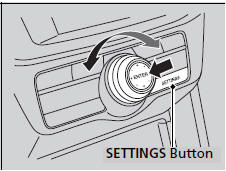
1. Press the SETTINGS button.
2. Rotate  to select Audio
Settings, then
press
to select Audio
Settings, then
press  .
.
3. Rotate to select Sound, then press
 .
.

Rotate  to scroll through the
following
choices:
to scroll through the
following
choices:
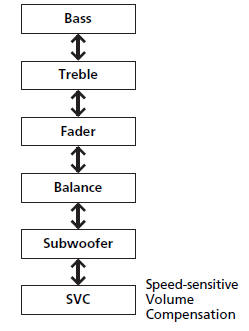
The SVC has four modes: Off, Low, Mid, and High.
SVC adjusts the volume level based on the vehicle speed. As you go faster, audio volume increases. As you slow down, audio volume decreases.
See also:
Using HFL
HFL Buttons
(Pick-up) button:
Press to go directly to the Phone screen or to answer an incoming call.
(Hang-up) button: Press
to end a call.
(Talk) button: Press
to call ...
AhaTM
If an error occurs while playing AhaTM, you may see the following error
messages.
If you cannot clear the error message, contact a dealer.
...
Vehicle Identification Number (VIN)
Your vehicle has a 17-digit vehicle identification number (VIN) used to
register your
vehicle for warranty purposes, and for licensing and insuring your vehicle. See
the
image below for the VIN ...






