Song By VoiceTM (SBV)
Use SBV to search for and play music from your HDD or iPod® using voice commands.
■ To enable SBV
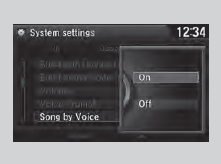
1. Press the SETTINGS button.
2. Rotate to select System
Settings, then
press
to select System
Settings, then
press  .
.
3. Rotate to select Song
by Voice, then
press
to select Song
by Voice, then
press  .
.
4. Rotate to select On or
Off, then press
to select On or
Off, then press  .
.
Setting options:
• On (factory default): Song By Voice commands are
available.
• Off: Disable the feature.
■ Searching for music using SBV
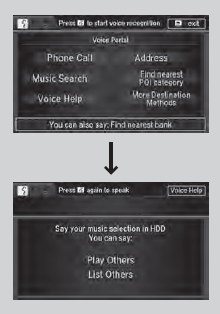
1. Set the Song by Voice setting to On.
2. Press the  (Talk) button and say
“Music
Search” to activate the SBV feature for the
HDD and iPod®.
(Talk) button and say
“Music
Search” to activate the SBV feature for the
HDD and iPod®.
3. Press the  button and say a
command.
button and say a
command.
- Example 1: Say “(List) ‘Artist A’“ to view a
list of songs by that artist. Select the
desired song to start playing.
- Example 2: Say “Play ‘Artist A’“ to start
playing songs by that artist.
4. To cancel SBV, press the  (hang-up/back)
button on the steering wheel. The selected
song continues playing.
(hang-up/back)
button on the steering wheel. The selected
song continues playing.
Once you have canceled this mode, you need
to press the  button and say “Music
Search”
again to re-activate this mode.
button and say “Music
Search”
again to re-activate this mode.
Song By VoiceTM Commands List
NOTE:<> Song By VoiceTM commands are available for tracks stored on the HDD or iPod®.
You can add phonetic modifications of difficult words so that it is easier for SBV to recognize artists, songs, albums, and composers in voice commands.
■Phonetic Modification
Add phonetic modifications of difficult or foreign words so that it is easier for SBV to recognize artists, songs, albums, and composers in voice commands when searching for music on the HDD or iPod®.
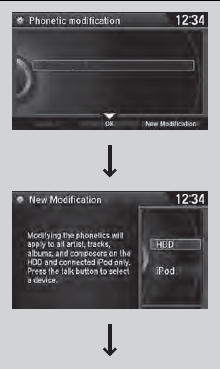
1. Press the SETTINGS button.
2. Rotate  to select System
Settings,
then press
to select System
Settings,
then press  .
.
3. Rotate  to select Song
by Voice
Phonetic Modification, then press
to select Song
by Voice
Phonetic Modification, then press .
.
4. Move  and rotate
and rotate
 to select New
Modification, then press
to select New
Modification, then press  .
.
5. Rotate  to select HDD or
iPod, then
press
to select HDD or
iPod, then
press  .
.
Phonetic Modification is grayed out when Song By Voice is set to Off.
You can store up to 2,000 phonetic modification items.
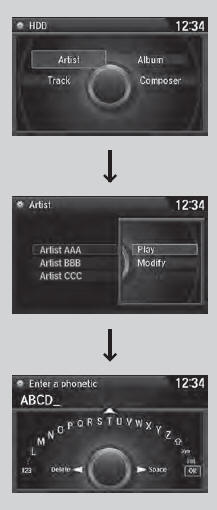
6. Rotate to select the item to
modify
(e.g., Artist), then press
to select the item to
modify
(e.g., Artist), then press  .
.
- The list of the selected item appears on
the screen.
7. Rotate  to select an entry (e.g.,
No
Name), then press
to select an entry (e.g.,
No
Name), then press  .
.
- The pop-up menu appears on the
screen.
- The listen to the current phonetic
modification, rotate to select
Play,
then press
to select
Play,
then press  .
.
- To delete the current phonetic
modification, rotate  to select
Delete, then press
to select
Delete, then press  .
.
8. Rotate  to select Modify,
then press
to select Modify,
then press
 .
.
9. Enter the phonetic spelling you wish to
use (e.g., “Artist A”) when prompted.
10. Move  to select OK to
exit.
to select OK to
exit.
- The artist “No Name” is phonetically
modified to “Artist A.” When in the SBV
mode, you can press the  (Talk)
button and use the voice command
“Play ‘Artist A’” to play songs by the
artist “No Name.
(Talk)
button and use the voice command
“Play ‘Artist A’” to play songs by the
artist “No Name.
U.S. models
Compatible phones only
See also:
Maximum Load Limit.
The maximum load for your vehicle is 1,340 lbs (608 kg). See Tire and Loading
Information label attached to the driver's doorjamb.
This figure includes the total weight of all occupants, cargo ...
Immobilizer System
The immobilizer system prevents a key that has not been pre-registered from starting
the engine. Each key contains electronic transmitters that use electronic signals
to verify the key. Pay attentio ...
Starting the Engine
1. Apply the parking brake.
2. In cold weather, turn off all electrical accessories to reduce the drain on
the battery.
3. Make sure the shift lever is in Park. Press on the brake pedal.
4. Witho ...






