Compatible iPod® and USB Flash Drives
■iPod® and iPhone® Model Compatibility
Audio system without touch screen
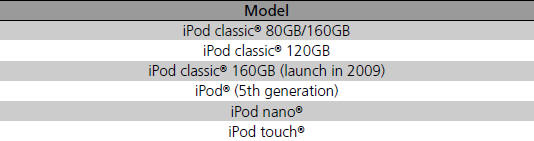
Audio system with touch screen
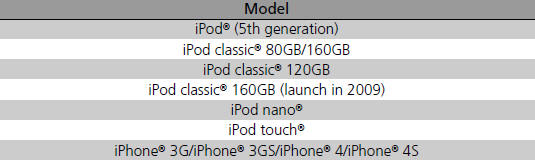
This system may not work with all software versions Audio system without touch screen of these devices.
■USB Flash Drives
• Use a recommended USB flash drive of 256 MB or higher.
• Some digital audio players may not be compatible.
• Some USB flash drives (e.g., a device with security lockout) may not work.
• Some software files may not allow for audio play or text data display.
• Some versions of MP3, WMA, or AAC formats may be unsupported.
Files on the USB flash drive are played in their stored order. This order may be different from the order displayed on your PC or device.
See also:
Opening/Closing the Power Tailgate
The power tailgate can be operated by pressing the power tailgate button on the
remote transmitter, pressing the power tailgate button on the driver's door, or
pressing the button on the tailgat ...
Vehicle Safety
The vehicle must be in a stationary condition.
- Make sure your vehicle is parked on level ground, the parking brake is
set, and the engine is off.
Be aware that hot parts can burn you.
&nbs ...
Audio Sources for Front and Rear Seats
The table shows the possible audio source combinations of the front audio system
and rear entertainment system’s simultaneous use.
Audio Sources for Front and Rear Seats
Yes: These audio source ...






