If the Smart Entry Remote Battery is Weak
Models with smart entry system
If the beeper sounds, the indicator on the ENGINE START/STOP button flashes, and the engine won’t start.
Start the engine as follows.
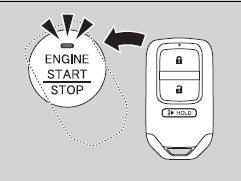
1. Touch the center of the ENGINE START/ STOP button with the H logo on the smart entry remote while the indicator on the ENGINE START/STOP button is flashing.
The buttons on the smart entry remote
should be facing you.
- The indicator flashes for about 30
seconds.
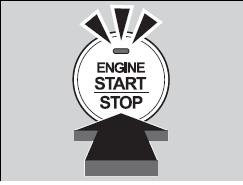
2. Depress the brake pedal and press the
ENGINE START/STOP button within 10
seconds after the beeper sounds and the
indicator stays on.
- If you don’t depress the pedal, the mode
will change to ACCESSORY.
See also:
If the Low Tire Pressure Indicator Comes On
■ Reasons for the indicator to come on
A tire pressure is significantly low. If the compact spare tire is installed,
the indicator stays on for a while, and then goes off after driving a few ...
Parking Your Vehicle
When Stopped
1. Depress the brake pedal firmly.
2. Firmly apply the parking brake.
3. Move the shift lever from to
.
4. Turn off the engine.
Always set the parking brake firmly, in particular i ...
Seats
Driver’s Seat Power Adjustments
EX-L and Canadian EX models
See pages for important safety information and warnings about how to properly
position the seats and seatbacks.
The controls for the ...






