Features
Audio System
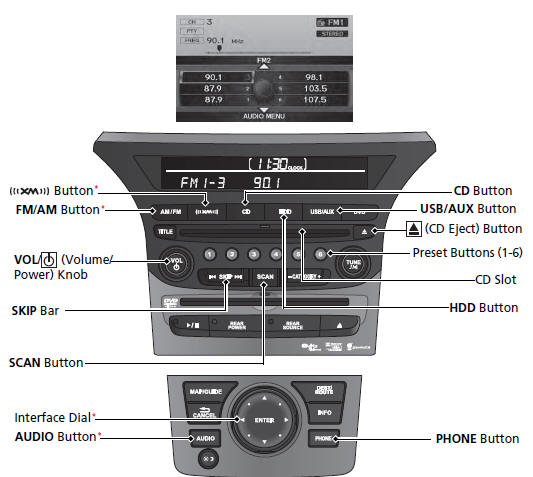
Audio Remote Controls
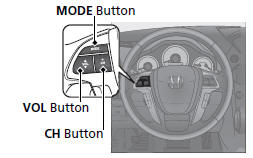
- VOL (Volume) Button
Press and release to adjust the volume up/ down.
- MODE Button
Press and release to change the audio mode: FM1/FM2/AM/XM1*/XM2*/CD/ CD-L*/HDD*/AUX.
- CH (Channel) Button
Radio:Press and release to change the preset station. Press and hold to select the next or previous strong station. CD/CD Library*/HDD*/USB device: Press and release to skip to the beginning of the next song or return to the beginning of the current song. Press and hold to change a folder.
See also:
Playing a Disc (LX model)
Playing a Disc (LX model)
To Play a Disc
To load or play a disc, the ignition switch must be in the ACCESSORY (I) or ON
(II) position.
You operate the disc player with the same controls used fo ...
HFL Menus
The ignition switch must be in ACCESSORY
or ON
to use HFL.
■ Phone Settings screen
1. Press the DISP button.
2. Rotate to select Settings, then
press .
3. Rotate to select Phone Se ...
Tools
Types of Tools
Types of Tools
The tools and jack are under the cargo area on the passenger’s side. ...






