Interior Lights
Ceiling Light
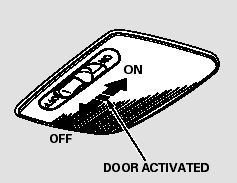
The ceiling light has a three-position switch: ON, Door Activated, and OFF. In the Door Activated (center) position, the light comes on when you:
Open any door.
Unlock the doors and the tailgate with the key or remote transmitter.
After all doors and the tailgate are closed tightly, the light fades out in about 30 seconds.
The ceiling light (with the switch in the center position) comes on when you remove the key from the ignition switch. If you do not open a door and the tailgate, the light fades out in about 30 seconds.
If you leave any door or the tailgate open without the key in the ignition switch, the ceiling light goes off after 3 minutes.
Spotlights
The spotlights have a two-position switch. In the DOOR position, the lights come on when you open any door. In the OFF position, the lights do not come on.
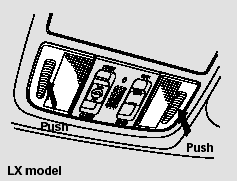
The spotlights (with the switch in the DOOR position) also come on when you unlock the door with the key or the remote transmitter, and when you remove the key from the ignition switch.
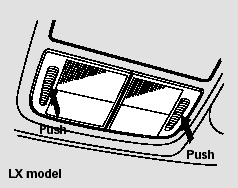
Turn on the spotlight by pushing the lens. Push the lens again to turn it off. You can use the spotlights at all times.
Ignition Switch Light
The ignition switch light comes on when you open the driver’s door. It fades out in about 30 seconds after the door is closed.
Cargo Area Light
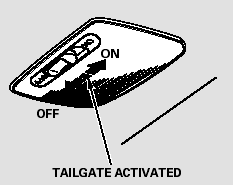
The cargo area light has a threeposition switch. In the OFF position, the light does not come on. In the center position, it comes on when you open the tailgate. In the ON position, it stays on continuously.
See also:
Recommended CDs
• Use only high-quality CD-R or CD-RW discs labeled for audio use.
• Use only CD-R or CD-RW discs on which the recordings are closed.
• Play only standard round-shaped CDs.
A Dual-disc cann ...
Engine Coolant
Specified coolant: Honda Long Life Antifreeze/Coolant Type 2
This coolant is premixed with 50% antifreeze and 50% water. Do not add any
straight antifreeze or water.
We recommend you check the en ...
Maintenance Minder™
If the engine oil life is less than 15%, you will see the Maintenance Minder
messages
appear on the information display every time you turn the ignition switch to ON
. The messages notify you when ...






