Locking/Unlocking the Doors Using a Key
Fully insert the key and turn it.
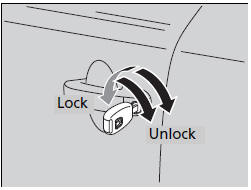
Locking/Unlocking the Doors Using a Key
When you lock the driver's door with a key, all of the other doors and tailgate lock at the same time. When unlocking, the driver's door unlocks first. Turn the key a second time within a few seconds to unlock the remaining doors and the tailgate.
Models with multi-information display
You can customize the door unlock mode setting.
See also:
Lights
Headlight Aiming
The headlights were properly aimed when your vehicle was new. If you regularly
carry heavy items in the cargo area or pull a trailer, readjustment may be required.
Adjustments sho ...
Driver and Passenger Safety
This section gives you important information about how to protect yourself and
your passengers. It shows you how to use seat belts. It explains how your airbags
work. And it tells you how to prope ...
HomeLink® Universal Transceiver
The HomeLink® Universal Transceiver can be programmed to operate up to three
remote controlled devices around your home, such as garage doors, lighting, or home
security systems.
Important Safety ...






