Remote Transmitter Care
Replacing the Button Battery
If the indicator does not come on when the button is pressed, replace the battery.
Battery type: CR1616
1. Unscrew the cover with a small Phillipshead screwdriver. Press a button to pry open the transmitter.
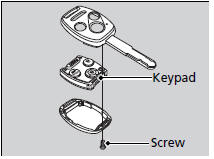
2. Open the keypad.
- Separate the inner cover from the keypad by releasing the two tabs on the cover.
3. Make sure to replace the battery with the correct polarity.
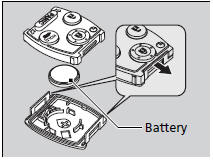
Replacing the Button Battery
NOTICE
An improperly disposed of battery can damage the environment. Always confirm local regulations for battery disposal. Replacement batteries are commercially available or at a dealer.
See also:
Starting the Engine
Models without smart entry system
1. Make sure the parking brake is applied.
2. Check that the shift lever is in
, then
depress the brake pedal.
- Although it is possible to start the vehicle ...
Changing the Engine Oil and Oil Filter
You must change the engine oil and oil filter regularly in order to maintain
the engine's lubrication. The engine may be damaged if they are not changed regularly.
Change the oil and filter in a ...
Safety When Performing Maintenance
Some of the most important safety precautions are given here. However, we cannot
warn you of every conceivable hazard that can arise in performing maintenance. Only
you can decide whether or not you ...






