Compass Calibration
If the compass indicates the wrong direction, or the CAL indicator blinks, you need to manually calibrate the system.
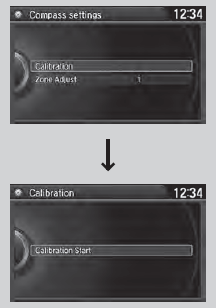
1. Turn the ignition switch to ON
 .
.
2. On the top screen of any audio source,
press and hold  for 5 seconds.
for 5 seconds.
- The display switches to the Compass
Settings screen.
3. Rotate to select Calibration,
then press
to select Calibration,
then press  .
.
4. When the display changes to Calibration
Start, press  .
.
5. Drive the vehicle slowly in two circles.
- The compass starts to show a direction
after the calibration. The CAL indicator
goes off.
Calibrate the compass in an open area.
While setting the compass, press the BACK button to cancel the setting mode and return to the previous screen.
See also:
Inspection and Maintenance
For your safety, perform all listed inspections and maintenance to keep your
vehicle in good condition. If you become aware of any abnormality (noise, smell,
insufficient brake fluid, oil residue on ...
Warranty Coverages
U.S. Owners
Your new vehicle is covered by these warranties:
New Vehicle Limited Warranty - covers your new vehicle, except for the
battery, emissions control systems, and accessories against defe ...
Playing a USB Flash Drive
Your audio system reads and plays sound files on a USB flash drive in either
MP3,
WMA, or AAC*1 format.
Connect your USB flash drive to the USB adapter cable, then select the USB mode.
You ca ...






