Light Switches
If you remove the key from the ignition switch or leave the power mode in VEHICLE OFF (LOCK) while the lights are on, a chime sounds when the driver’s door is opened.
When the lights are on, the lights on indicator in the instrument panel will be on.
Do not leave the lights on when the engine is off because it will cause the battery to discharge.
If you sense that the level of the headlights is abnormal, have the vehicle inspected by a dealer.
■Manual Operation
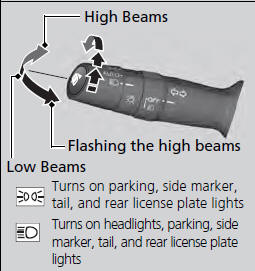
Rotating the light switch turns the lights on and off, regardless of the position of the ignition switch*1.
■ High beams
Push the lever forward until you hear a click.
■ Low beams
When in high beams, pull the lever back to return to low beams.
■ Flashing the high beams
Pull the lever back, and release it.
*1: Models with the smart entry system have an ENGINE START/STOP button instead of an ignition switch.
■Automatic Lighting Control

Automatic lighting control can be used when
the ignition switch is in ON  .
.
When you turn the light switch to AUTO, the headlights and other exterior lights will switch on and off automatically depending on the ambient brightness.
Models with audio/information screen
- You can change the auto light sensitivity setting.
We recommend that you turn on the lights manually when driving at night, in a dense fog, or in dark areas such as long tunnels or parking facilities.
The light sensor is in the location shown below.
Do not cover this light sensor with anything; otherwise, the automatic lighting system may not work properly.
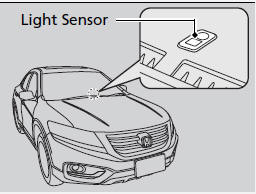
Models with audio/information screen
Adjust the auto light sensitivity as follows:
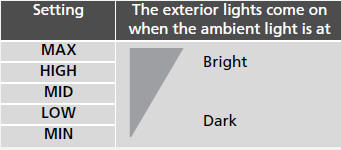
■Automatic Lighting Off Feature
Models without smart entry system
The headlights, all other exterior lights, and the instrument panel lights turn off within 15 seconds after you remove the key and close the driver’s door.
Models with smart entry system
The headlights, all other exterior lights, and the instrument panel lights turn off within 15 seconds after you set the power mode to VEHICLE OFF (LOCK), take the remote with you, and close the driver’s door.
- You can change the headlight auto off timer setting.
All models
If you turn the ignition switch to LOCK
 with the headlight switch on, but
do
not open the door, the lights turn off after 10 minutes (three minutes, if the
switch
is in the AUTO position).
with the headlight switch on, but
do
not open the door, the lights turn off after 10 minutes (three minutes, if the
switch
is in the AUTO position).
The lights turn on again when you unlock or open the driver’s door. If you unlock the door, but do not open it within 15 seconds, the lights go off. If you open the driver’s door, you will hear a lights on reminder chime.
See also:
Automatic Seat Belt Tensioners
The front seats are equipped with automatic seat belt tensioners to enhance safety.
The tensioners automatically tighten the front seat belts during a moderate-tosevere
frontal collision, sometimes ...
A Few Words About Safety
Your safety, and the safety of others, is very important. And
operating this vehicle safely is an important responsibility.
To help you make informed decisions about safety, we have
provided oper ...
Changing a Flat Tire
If you have a flat tire while driving, stop in a safe place to change it.
Drive slowly along the shoulder until you get to an exit or an area to stop that
is far away from the traffic lanes.
The ...






