Synchronized Mode
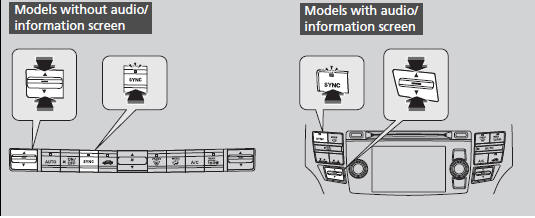
You can set the temperature synchronously for the driver side and the passenger side in synchronized mode.
1. Press the SYNC button.
- The system will switch to synchronized mode.
2. Adjust the temperature using driver’s side temperature control switch.
Press the SYNC button to return to dual mode.
When you press the  button, the
system changes
to synchronized mode.
button, the
system changes
to synchronized mode.
When the system is in dual mode, the driver side temperature and the passenger side temperature can be set separately.
Models with navigation system
The system adjusts each temperature based on the information of the sunlight sensor and the sun position updated by the navigation system’s GPS.
See also:
Checking the Battery
Check the battery condition monthly. Look at
the test indicator window and check the
terminals for corrosion.
If your vehicle’s battery is disconnected or goes dead:
• The audio system is di ...
Refueling
Fuel recommendation: Unleaded gasoline with a pump octane number 87 or higher
required
Fuel tank capacity: 21 US gal (79.5 L)
1. Pull the fuel fill door release handle.
2. Turn the fuel fill cap ...
Towing Your Vehicle Behind a Motorhome
Your vehicle can be towed behind a motorhome at legal highway speeds up to 65
mph (100 km/h). Do not exceed 65 mph (100 km/h).
Otherwise, severe transmission damage will occur. To avoid damage to t ...






