About Your Audio System
Audio system without touch screen
The audio system features AM/FM radio. It can also play audio CDs, WMA/MP3/AAC files, iPod®, and USB flash drives.
You can operate the audio system from the buttons and switches on the panel, or the remote controls on the steering wheel.
Audio system with touch screen
The audio system features AM/FM radio and the XM® Radio service*. It can also play audio CDs, WMA/MP3/AAC files, Hard Disc Drive (HDD) audio*, USB flash drives, and iPod®, iPhone® and Bluetooth® devices.
You can operate the audio system from the buttons and switches on the panel, the icons on the touchscreen interface, or the remote controls on the steering wheel.
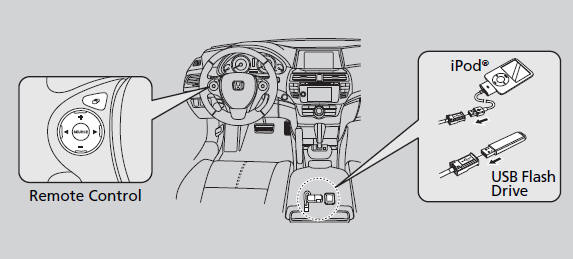
Models with navigation system
See the Navigation System Manual for information on the navigation system.
XM® Radio is available on a subscription basis only.
For more information on XM® Radio, contact a dealer.
XM® Radio is available in the United States and Canada, except Hawaii, Alaska, and Puerto Rico.
XM® is a registered trademark of Sirius XM Radio, Inc.
Video CDs, DVDs, and 3-inch (8-cm) mini CDs are not supported.
iPod® and iPhone® are registered trademarks owned by Apple Inc.
State or local laws may prohibit the operation of handheld electronic devices while operating a vehicle.
See also:
Overview of Contents
Contents
A convenient reference to the sections in this manual.
Your Vehicle at a Glance
A quick reference to the main controls in your vehicle.
Driver and Passenger Safety
Important information ...
Protecting Your Discs
General Information
When using CD-R or CD-RW discs, use only high quality discs labeled for audio
use.
When recording a CD-R or CD-RW, the recording must be closed for it to be used
by the syste ...
Reserve Tank
1. Check the amount of coolant in the reserve tank.
2. If the coolant level is below the MIN mark, add the specified coolant
until it reaches the MAX mark.
3. Inspect the cooling system for leaks ...






