USB Adapter Cable
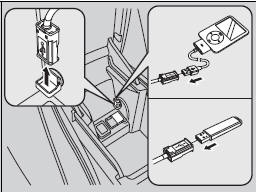
1. Unclip the USB connector and loosen the
adapter cable.
2. Install the iPod® dock connector or the USB
flash drive to the USB connector.
• Do not leave the iPod® or USB flash drive in the
vehicle. Direct sunlight and high temperatures may
damage it.
• Do not use an extension cable with the USB
adapter cable.
• Do not connect the iPod® or USB flash drive using a
hub.
• Do not use a device such as a card reader or hard
disk drive, as the device or your files may be
damaged.
• We recommend backing up your data before using
the device in your vehicle.
• Displayed messages may vary depending on the
device model and software version.
If the audio system does not recognize the iPod®, try reconnecting it a few times or reboot the device. To reboot, follow the manufacturer's instructions provided with the iPod® or visit www.apple.com/ ipod.
See also:
Inspecting and Changing Fuses
1. Turn the ignition switch to LOCK
. Turn
headlights and all accessories off.
2. Remove the fuse box cover.
3. Check the large fuse in the engine
compartment.
- If the fuse is blown, use a Ph ...
Automatic Climate Control Sensors
The automatic climate control system is
equipped with sensors. Do not cover or spill
any liquid on them. ...
Engine Coolant
Specified coolant: Honda Long Life Antifreeze/Coolant Type 2
This coolant is premixed with 50% antifreeze and 50% water. Do not add any straight
antifreeze or water. We recommend you check the engin ...






