Audio system without touch screen
To use the audio system function, the ignition switch must be in ACCESSORY
 or
ON
or
ON  .
.
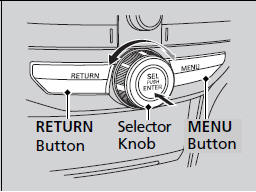
Use the selector knob or MENU button to access some audio functions.
Press  to switch between the normal
and
extended display for some functions. The
extended display has three segments to
display detailed information.
to switch between the normal
and
extended display for some functions. The
extended display has three segments to
display detailed information.
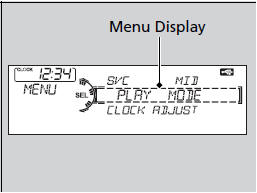
Selector knob: Rotate left or right to scroll
through the available choices. Press  to set
your selection.
to set
your selection.
MENU button: Press to select any setting such as the clock, sound control, or the compass*. Press this button again to cancel the menu display mode.
RETURN button: Press to go back to the previous display.
These indications are used to show how to operate the selector knob.
Rotate  to select.
to select.
Press to enter.
to enter.
Press the SOURCE,  ,
,
 ,
,
 or
or
 button on the
steering wheel to change any audio setting.
button on the
steering wheel to change any audio setting.
Audio System Basic Operation
See also:
Side Curtain Airbags
The side curtain airbags help protect the heads of the driver and passengers
in outer seating positions during a moderate-to-severe side impact.
Housing Locations
The side curtain airbags are locat ...
Playing a CD
Your audio system supports audio CDs, CD-Rs and CD-RWs in either MP3, WMA, or
AAC format. With the CD loaded, press the CD button.
How to Select a File from a Folder with the Selector Knob (MP3/ ...
Hard Disc Drive (HDD) Audio
If an error occurs while playing the Hard Disc Drive (HDD) Audio, you may see
the
following error messages. If you cannot clear the error message, contact a
dealer.
...






