Adjusting the Sound
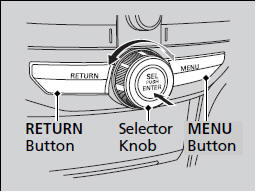
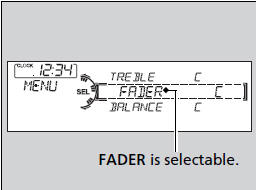
Press the MENU button, and rotate to
adjust the setting, then press
to
adjust the setting, then press  .
Rotate
.
Rotate to
scroll through the following choices:
to
scroll through the following choices:
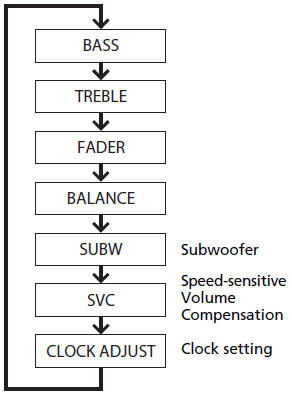
When the adjustment level reaches the center, you will see C in the display.
The SVC has four modes: OFF, LOW, MID, and HIGH.
SVC adjusts the volume level based on the vehicle speed. As you go faster, audio volume increases. As you slow down, audio volume decreases.
See also:
Playing a PC card (EX-L model with navigation system)
Playing a PC card (EX-L model with navigation system)
To Play a PC Card
You operate the PC card player with the same controls used for the radio and
the disc player. To load or play a card, the ...
Parking Brake
To apply the parking brake, push the pedal down with your foot. To release it,
push on the pedal again.
The parking brake indicator on the instrument panel should go out when the parking
brake ...
If the Engine Overheats
The reading of the vehicle’s temperature gauge should stay in the midrange. If
it climbs to the red mark, you should determine the reason (hot day, driving up
a steep hill, etc.).
If the vehicl ...






