Playing the AM/FM Radio
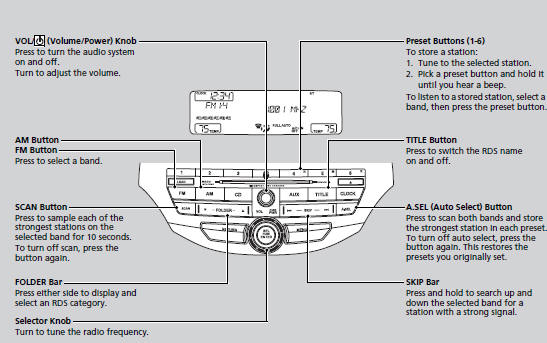
The ST indicator appears on the display indicating stereo FM broadcasts.
Stereo reproduction in AM is not available.
Switching the Audio Mode Press the SOURCE button on the steering wheel.
You can store six AM stations and twelve FM stations into the preset button memory. FM1 and FM2 let you store six stations each.
Auto Select function scans and stores up to six AM stations and twelve FM stations with a strong signal into the preset button memory.
If you do not like the stations auto select has stored, you can manually store your preferred frequencies.
■Radio Data System (RDS)
Provides text data information related to your selected RDS capable FM station.
■ RDS INFO ON<> Press the TITLE button while listening to an RDS capable station. RDS INFO ON appears, and the station name is displayed.
■ To find an RDS station from your selected program category
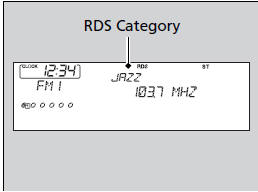
1. Press the FOLDER bar to display and select
an RDS category.
2. Use SKIP or SCAN to select an RDS station.
See also:
Audio Antenna
Your vehicle is equipped with an antenna at the rear of the roof . Bef ore
using a ‘‘drive-through’’ car wash, remove the antenna by unscrewing it by hand.
This prevents the antenna f ro ...
Playing CD Library
The songs on music CDs can be recorded to the flash memory. You can then play
the songs directly from your vehicle’s audio system.
Recording a Music CD to CD Library
If the CD is played in th ...
Options During a Call
The following options are available during a call.
Mute: Mute your voice. Transfer: Transfer a call from HFL to your
phone. Dial Tones: Send numbers during a call. This is useful when you call
an a ...






