Options During a Call
The following options are available during a call.
Mute: Mute your voice. Transfer: Transfer a call from HFL to your phone. Dial Tones: Send numbers during a call. This is useful when you call an automated phone system.
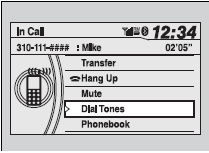
1. To view the available options, press the PHONE button.
2. Rotate  to select the option,
then press
to select the option,
then press  .
.
Options During a Call
Dial Tones: Available on some phones.
See also:
Driving Preparation
Check the following items before you start driving.
■Exterior Checks
• Make sure there are no obstructions on the windows, door mirrors, exterior
lights, or other parts of the vehicle.
- R ...
Customizing the Auto Door Locking/Unlocking Setting*
You can customize the auto door locking/unlocking setting to your liking
using the master door lock switch.
■List of the Auto Door Locking/Unlocking Customizable Options
■ Auto door lo ...
Key Types and Functions
This vehicle comes with the following keys:
Master Keys
Use the keys to start and stop the engine, and to lock and unlock all the doors
and tailgate. You can also use the remote transmitter to lock ...






