Playing a USB Flash Drive
Your audio system reads and plays sound files on a USB flash drive in either MP3, WMA or AAC*1 format.
Connect your USB flash drive to the USB adapter cable, then press the AUX button.
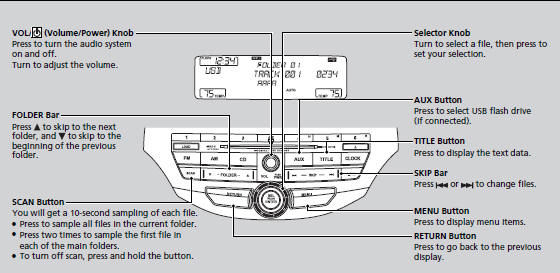
*1:Only AAC format files recorded with iTunes® are playable on this audio unit.
Use the recommended USB flash drives.
Files in WMA format protected by digital rights management (DRM) are not played.
The audio system displays UNPLAYABLE FILE, and then skips to the next file.
If there is a problem, you may see an error message on the audio display.
■How to Select a File from a Folder with the Selector Knob
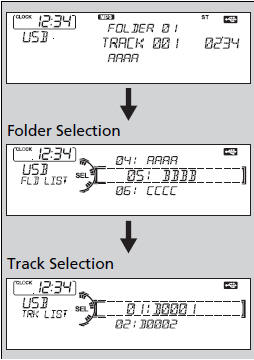
1. Press  to switch the display to
a folder list.
to switch the display to
a folder list.
2. Rotate  to select a folder.
to select a folder.
3. Press  to change the display to a
list of
files in that folder.
to change the display to a
list of
files in that folder.
4. Rotate  to select a file, then
press
to select a file, then
press  .
.
■How to Select a Play Mode
You can select repeat, random, and scan modes when playing a file.
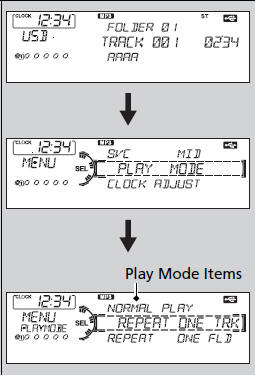
1. Press the MENU button.
2. Rotate  to select PLAY
MODE, then
press
to select PLAY
MODE, then
press  .
.
3. Rotate to select a mode, then
press
to select a mode, then
press  .
.
■ To turn off a play mode
1. Press the MENU button.
2. Rotate  to select PLAY
MODE, then press
to select PLAY
MODE, then press  .
.
3. Rotate  to select NORMAL
PLAY, then press
to select NORMAL
PLAY, then press  .
.
Play Mode Menu Items
NORMAL PLAY
REPEAT ONE TRACK: Repeats the current file.
REPEAT ONE FLD: Repeats all files in the current folder.
RANDOM IN FLD: Plays all files in the current folder in random order.
RANDOM ALL: Plays all files in random order.
SCAN TRK: Samples all files in the current folder.
SCAN FLD: Samples the first file in each folder.
Audio System Basic Operation
See also:
Indicatorsv
Multi-Information Display Warning and Information Messages
The following messages appear only on the multi-information display. Press the
/
(information) button to ...
Interior Rearview Mirror
Adjust the angle of the rearview mirror when you are sitting in the correct driving
position.
Rearview Mirror with Day and Night Positions
Flip the tab to switch the position. The night position ...
Climate Control System
Climate Control System
Voice Control System
On vehicles with navigation system
The climate control system for your vehicle can also be operated using the voice
control system. See the navigatio ...






