Automatic Transferring
If you get into the vehicle while you are on the phone, the call can be automatically transferred to HFL.
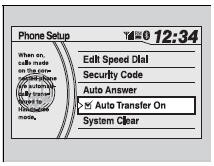
1. Press  the PHONE
button or the
the PHONE
button or the  button.
button.
2. Rotate  to select Phone Setup,
then press .
to select Phone Setup,
then press .
- Repeat the procedure to select Auto Transfer.
3. Press  to select On or Off.
to select On or Off.
- The check box is checked when Auto
Transfer On is selected. Select Auto
Transfer On again to turn it off.
See also:
Dust and Pollen Filter
This filter removes the dust and pollen that is brought in fromthe outside through
the heating and cooling system/climate control system.
Have your dealer replace this filter when this service is i ...
Deleting all HDD Data
Reset all the menu and customized settings, and delete all music data on the
HDD.
1. Turn on the audio system and select the
HDD mode.
2. Press the SETTINGS button.
3. Rotate to select Audio
...
Tire and Wheel Replacement
Replace your tires with radials of the same size, load range, speed rating, and
maximum cold tire pressure rating (as shown on the tire’s sidewall). Using tires
of a different size or construction ...






