Adjusting the Sound
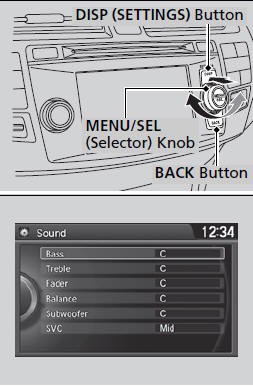
1. Press the DISP button.
2. Rotate  to select Settings,
then press
to select Settings,
then press  .
.
3. Rotate  to select Audio
Settings, then
press
to select Audio
Settings, then
press  .
.
4. Rotate to select Sound, then press
 .
.
Rotate  to scroll through the
following
choices:
to scroll through the
following
choices:
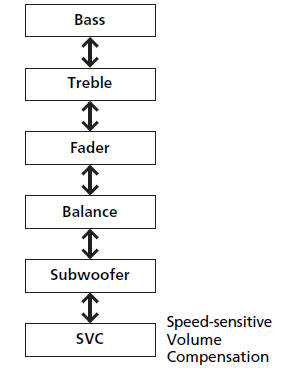
The SVC has four modes: Off, Low, Mid, and High.
SVC adjusts the volume level based on the vehicle speed. As you go faster, audio volume increases. As you slow down, audio volume decreases.
See also:
Driving Position Memory System*
You can store two driver’s seat and door mirror positions with the driving
position
memory system.
When you unlock and open the driver’s door with a remote, the seat and door
mirrors adjust ...
Recalling the Stored Position
1.Move the shift lever to .
2. Apply the parking brake.
3. Press a memory button ( or
) .
You will hear a beep, and the indicator light will blink.
The seat and the door mirrors will automatic ...
VSA® OFF Button
● The vehicle stability assist (VSA®) system
helps stabilize the vehicle during
cornering, and helps maintain traction
while accelerating on loose or slippery
road surfaces.
● VSA® ...






