Models with two displays
To use the audio system function, the ignition switch must be in ACCESSORY (q
or
ON  .
.
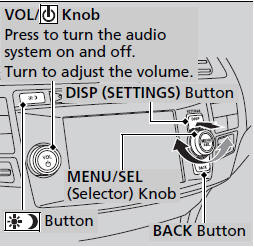
Use the selector knob, DISP and BACK buttons to access some audio functions.
Press  to switch between the normal
and
extended display for some functions.
to switch between the normal
and
extended display for some functions.
MENU/SEL (Selector) knob: Rotate left or right to scroll through the available choices.
Press to set your selection.

Also press to select any mode. The available mode includes Change Source, Station List, Save Preset, Radio Text, Music Search, and play modes. Play modes can be also selected from Scan, Random/Repeat, and so on.
BACK button: Press to go back to the previous display.
 button: Press to change the
audio/
information screen brightness.
button: Press to change the
audio/
information screen brightness.
Press  once and make an adjustment.
once and make an adjustment.
- Each time you press  , the mode
switches between the daytime mode,
nighttime mode and OFF mode.
, the mode
switches between the daytime mode,
nighttime mode and OFF mode.
These indications are used to show how to operate the MENU/SEL (Selector) knob.
Rotate  to select.
to select.
Press  to enter.
to enter.
- Audio with Touch Screen
- Audio/Information Screen
- Adjusting the Sound
- Display Setup
- Playing AM/FM Radio
- Playing XM® Radio
- Playing a CD
- Playing an iPod®
- Playing Internet Radio
- Playing a USB Flash Drive
- Playing Bluetooth® Audio
See also:
Opening and Closing the Tailgate.
Precautions for Opening/Closing the Tailgate
Always make sure individuals and objects are clear of the tailgate before opening
or closing it.
Opening the tailgate
Open the tailgate all the way.
I ...
Ignition Switch*
You cannot take the key out unless the shift lever is
in .
If you open the driver’s door when the key is in LOCK
or ACCESSORY
, a warning buzzer will sound
to remind you to take the key ou ...
Customer Service Information
Honda dealership personnel are trained professionals.
They should be able to answer all your questions. If you encounter a problem
that
your dealership does not solve to your satisfaction, pleas ...






