Playing XM® Radio
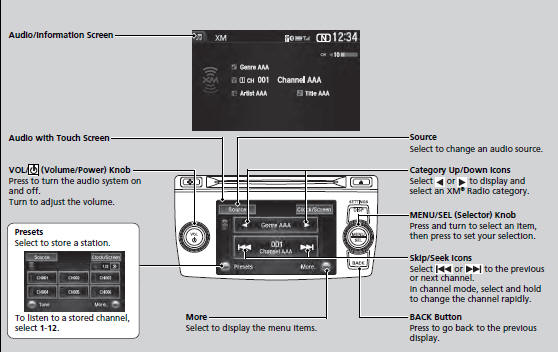
In the channel mode, all available channels are selectable. In the category mode, you can select a channel within a category (Jazz, Rock, Classical, etc.).
There may be instances when XM® Radio does not broadcast all the data fields (artist name, title). This does not indicate a problem with your audio system.
■To Play the XM® Radio
1. Select the XM® mode.
MENU/SEL (Selector) Knob
2. Press  to switch to the
Audio menu screen.
to switch to the
Audio menu screen.
3. Rotate  to select XM Tune Mode,
then press
to select XM Tune Mode,
then press  .
.
4. Rotate  to select Channel
Mode or Category Mode, then press
to select Channel
Mode or Category Mode, then press
 .
.
5. Rotate  to select Channel
List, then press
to select Channel
List, then press  .
.
6. Rotate  to select a channel from a
list, then press
to select a channel from a
list, then press  .
.
Audio with Touch Screen
2. Select More.
3. Select Tune Mode.
4. Select CH Channel Mode or CAT Category Mode.
5. Select a channel using the  ,
,
 ,
,
 ,
, icons on the tune mode screen or the
preset numbers (1-12) on the preset mode screen.
icons on the tune mode screen or the
preset numbers (1-12) on the preset mode screen.
You can store 12 XM® stations into the preset memory.
■Preset Memory
To store a station:
1. Tune to the selected station.
MENU/SEL (Selector) Knob
2. Press  to switch to the
Audio menu screen.
to switch to the
Audio menu screen.
3. Rotate  to select Save
Preset, then press
to select Save
Preset, then press  .
.
4. Rotate  to select the preset
number you want to store that station, then press
to select the preset
number you want to store that station, then press
 .
.
Audio with Touch Screen
2. Select More.
3. Select Save Preset.
4. Select the preset number you want to store that station.
See also:
Button*
...
Playing an iPod®
■How to Select an Album
1. Select the album bar.
- The image of the current album is displayed.
2. Select or
icon to search for an album.
- When the album image you are looking for ...
Parking Brake
Use the parking brake to keep the vehicle stationary when parking.
To apply:
Depress the parking brake pedal down with your foot.
To release:
1. Depress the brake pedal.
2. Pull the release h ...






