Audio with Touch Screen
Use the touch screen to operate the audio system.
Icons that appear on the screen vary by the source selected.
Select  to go back to the previous
screen.
to go back to the previous
screen.
Use the /
/
 /
/
 /
/ icons to turn the page.
icons to turn the page.
■Selecting an Audio Source
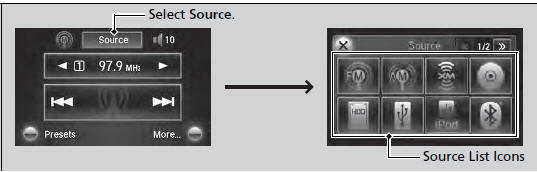
Select Source, then select an icon on the source list to switch the audio source.
■Displaying the Menu Items
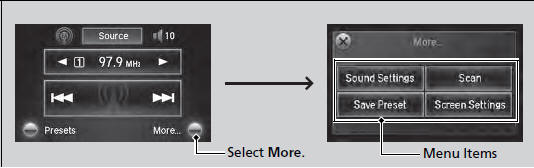
Select More to display the menu items.
■Adjusting the Sound
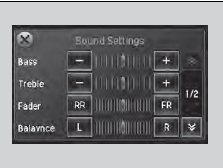
1. Select More, then Sound Settings.
2. Use +, - or others to adjust the setting.
Select Off, Low, Mid or High for the SVC setting.
■Changing the Screen Settings
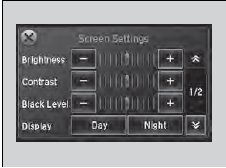
1. Select More, then Screen Settings.
2. Use +, - or others to adjust the setting.
The followings are adjustable screen settings:
• Brightness
• Contrast
• Black Level
• Display
Changes between the daytime or nighttime
modes.
• Beep
Mutes a beep that sounds every time you touch the
screen.
• Fade Timer
Sets the screen black out timing.
See also:
General Information
Your vehicle has been designed primarily for use on pavement, however, its higher
ground clearance allows you to occasionally travel on unpaved roads. It is not designed
for trail-blazing, or other ...
If the Low Tire Pressure Indicator Comes On
■ Reasons for the indicator to come on
A tire pressure is significantly low. If the compact spare tire is installed,
the indicator stays on for a while, and then goes off after driving a few ...
Overheating
How to Handle Overheating
Overheating symptoms are as follows:
- The temperature gauge needle is at the mark or the
engine suddenly loses power.
- Steam or spray comes out of the engi ...






