Playing an iPod®
Connect the iPod® using your dock connector to the USB adapter cable, then select the iPod mode.
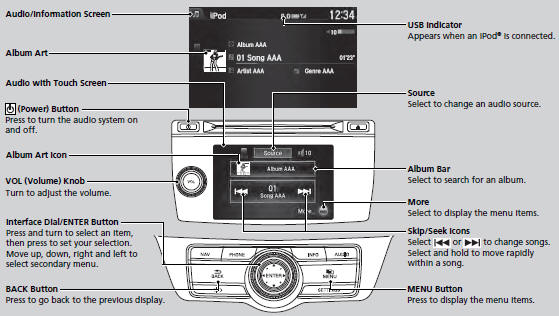
■How to Select an Album
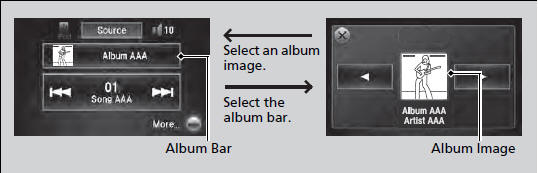
1. Select the album bar.
- The image of the current album is displayed.
2. Select  or
or
 icon to search for an album.
icon to search for an album.
- When the album image you are looking for appears, select it to play.
You cannot select an album while the vehicle is moving.
Select  to go back to the previous
screen.
to go back to the previous
screen.
■How to Select a Song from the Music Search List
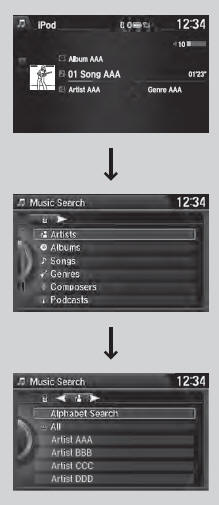
1. Press the MENU button.
2. Rotate  to select Music
Search, then
press
to select Music
Search, then
press  .
.
3. Rotate  , move
, move or
or  , then press
, then press
 to
select a song from the Music Search list.
to
select a song from the Music Search list.
You can control an iPod® using voice commands.
Available operating functions vary on models or versions. Some functions may not be available on the vehicle’s audio system.
If there is a problem, you may see an error message on the audio/information screen.
■How to Select a Play Mode
You can select repeat and shuffle modes when playing a file.

Interface Dial
1. Press the MENU button.
2. Rotate  to select Shuffle/Repeat,
then
press
to select Shuffle/Repeat,
then
press  .
.
3. Rotate to select a mode, then
press
to select a mode, then
press  .
.
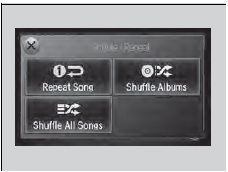
Audio with Touch Screen
1. Select More.
2. Select Shuffle/Repeat.
3. Select a mode.
■ To turn off a play mode
Interface Dial
1. Press the MENU button.
2. Rotate  to select the mode you
want to turn off, then press
to select the mode you
want to turn off, then press  .
.
Audio with Touch Screen
1. Select More.
2. Select the mode you want to turn off.
Play Mode Menu Items
Repeat Song: Repeats the current track.
Shuffle Albums: Plays all available albums in a selected list (playlists, artists, albums, songs, genres, or composers) in random order.
Shuffle All Songs: Plays all available files in a selected list (playlists, artists, albums, songs, genres, or composers) in random order.
See also:
Emergency Towing
Call a professional towing service if you need to tow your vehicle.
All models
■ Flat bed equipment
The operator loads your vehicle on the back of a truck.
This is the best way to transpor ...
Automatic Transmission
Shift Lever Position Indicators
These indicators on the instrument panel show which position the shift lever
is in.
The ‘‘D’’ indicator comes on for a few seconds when you turn the ignit ...
ThreeWay Catalytic Converter
The three way catalytic converter contains precious metals that serve as catalysts,
promoting chemical reactions to convert the exhaust gasses without affecting the
metals.
The catalytic converte ...






