Playing a USB Flash Drive
Your audio system reads and plays sound files on a USB flash drive in either MP3, WMA, or AAC*1 format.
Connect your USB flash drive to the USB adapter cable, then select the USB mode.
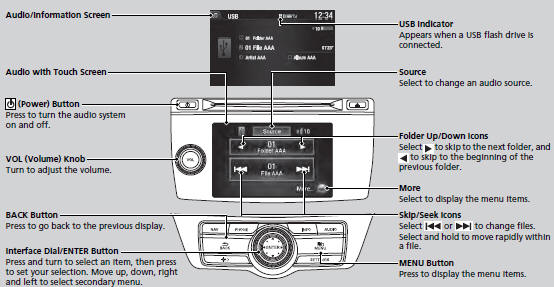
You can control a USB flash drive using voice commands.
Use the recommended USB flash drives.
Files in WMA format protected by digital rights management (DRM) are not played.
The audio system displays Unplayable File, and then skips to the next file.
If there is a problem, you may see an error message on the audio/information screen.
■How to Select a File from the Music Search List
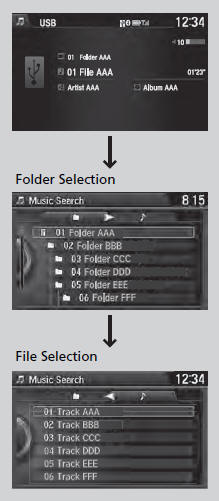
1. Press the MENU button.
2. Rotate  to select Music
Search, then
press
to select Music
Search, then
press  .
.
3. Rotate  ,
,
 move or
move or
 , then press
, then press
 to
select a file from the Music Search list.
to
select a file from the Music Search list.
■How to Select a Play Mode
You can select scan, repeat, and random modes when playing a file.
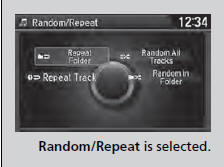
Interface Dial
1. Press the MENU button.
2. Rotate  to select Scan or
Random/
Repeat, then press
to select Scan or
Random/
Repeat, then press  .
.
3. Rotate to select a mode, then
press
to select a mode, then
press  .
.
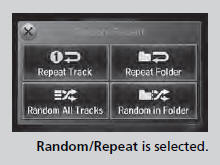
Audio with Touch Screen
1. Select More.
2. Select Random/Repeat.
3. Select a mode.
■ To turn off a play mode
Interface Dial
1. Press the MENU button.
2. Rotate  to select the mode you
want to turn off, then press
to select the mode you
want to turn off, then press  .
.
Audio with Touch Screen
1. Select More.
2. Select the mode you want to turn off.
Play Mode Menu Items
Scan
Scan Folders: Provides 10-second sampling of the
first file in each of the main folders.
Scan Tracks: Provides 10-second sampling of all files
in the current folder.
Random/Repeat
Repeat Folder: Repeats all files in the current folder.
Repeat Track: Repeats the current file.
Random in Folder: Plays all files in the current folder
in random order.
Random All Tracks: Plays all files in random order.
See also:
Light Switches
Manual Operation
Rotating the light switch turns the lights on and off, regardless of the
position of the ignition switch.
High beams
Push the lever forward until you hear a click.
Low be ...
Side Airbags
The side airbags help protect the upper torso of the driver or a front passenger
during a moderate-to-severe side impact.
Housing Locations
The side airbags are housed in the outside edge of the ...
Security System Alarm
The security system alarm activates when the doors, tailgate, or hood are
opened
without the key, remote transmitter, or smart entry system.
■ When the security system alarm activates
The h ...






