Playing Bluetooth® Audio
Your audio system allows you to listen to music from your Bluetooth®-compatible phone.
This function is available when the phone is paired and connected to the vehicle’s Bluetooth® HandsFreeLink® (HFL) system.
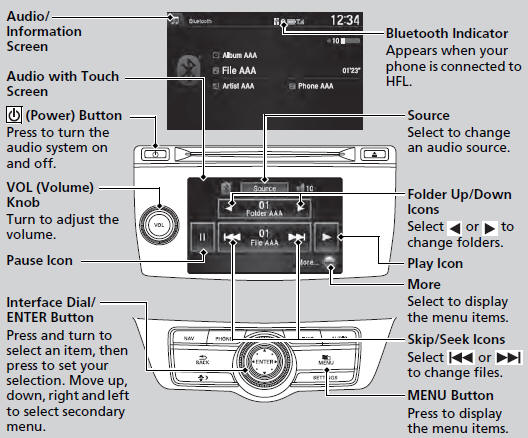
Not all Bluetooth-enabled phones with streaming audio capabilities are compatible with the system.
For a list of compatible phones:
• U.S.: Visit www.handsfreelink.honda.com, or call
1-888-528-7876.
• Canada: Visit www.handsfreelink.ca, or call 1-888-
528-7876.
In some states, it may be illegal to perform some data device functions while driving.
If more than one phone is paired to the HFL system, there will be a delay before the system begins to play.
You can control Bluetooth® Audio using voice commands.
■To Play Bluetooth® Audio Files

1. Make sure that your phone is paired and
connected to HFL.
2. Select the Bluetooth® Audio mode.
If the phone is not recognized, another HFLcompatible phone, which is not compatible for Bluetooth® Audio, may already be connected.
■ To pause or resume a file
Interface Dial
1. Press the MENU button.
2. Rotate to select Play
or Pause, then press
to select Play
or Pause, then press  .
.
Audio with Touch Screen
Select the play icon or pause icon.
To play the audio files, you may need to operate your phone. If so, follow the phone maker’s operating instructions.
The pause function may not be available on some phones.
Switching to another mode pauses the music playing from your phone.
■Switching to HFL
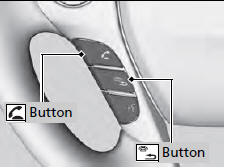
Press the  (pick-up) button on
the steering
wheel to receive a call when Bluetooth® Audio
is playing.
(pick-up) button on
the steering
wheel to receive a call when Bluetooth® Audio
is playing.
Press the  (hang-up/back) button
to end
the call and return to Bluetooth® Audio.
(hang-up/back) button
to end
the call and return to Bluetooth® Audio.
If you receive a call while Bluetooth® Audio is in the pause mode, it will resume play after ending the call.
See also:
Audio System Basic Operation
Models with navigation system
To use the audio system function, the ignition switch must be in ACCESSORY
or ON .
Use the interface dial or AUDIO button to access some audio functions.
Press t ...
Auxiliary Input Jack
Use the jack to connect standard audio devices.
1. Open the AUX cover.
2. Connect a standard audio device to the
input jack using a 1/8 inch (3.5 mm) stereo
miniplug.
- The audio system autom ...
Tire Pressure Monitoring System (TPMS)
● TPMS monitors tire pressure.
● TPMS is turned on automatically every
time you start the engine. ...






