Audio Remote Controls
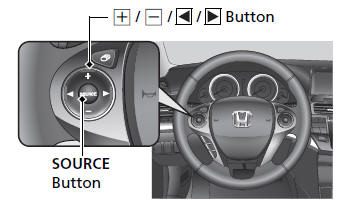
● + / - Button
Press and release to adjust the volume up/
down.
● SOURCE Button
Press and release to change the audio
mode: FM/AM/CD/XM®*/HDD*/USB/iPod®/
Bluetooth/Pandora®*/AhaTM*/AUX.
●  /
/
 Button
Button
Radio:Press and release to change the
preset station.
Press and hold to select the next or previous strong station.
CD/HDD*/USB device:
Press and release to skip to the beginning of the next song or return to the beginning of the current song.
Press and hold to change a folder.
See also:
Interior Rearview Mirror
Adjust the angle of the rearview mirror when you are sitting in the correct
driving
position.
■Automatic Dimming Rearview Mirror
When driving after dark, the automatic
dimming rearview m ...
Jump Starting
■Jump Starting Procedure
Turn off the power to electric devices, such as audio and lights. Turn off
the engine,
then open the hood.
1. Connect the first jumper cable to your
vehicle’s ...
Fog Light Bulbs
When replacing, use the following bulbs.
Fog Light: 55 W (H11 for halogen bulb type)
Passenger side
1. Remove the holding clips, then push up the
under cover.
2. Push the tab to remove the co ...






