Deleting all HDD Data
Reset all the menu and customized settings, and delete all music data on the HDD.
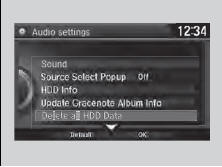
1. Turn on the audio system and select the
HDD mode.
2. Press the SETTINGS button.
3. Rotate to select Audio
Settings, then
press
to select Audio
Settings, then
press  .
.
4. Rotate to select Delete
all HDD Data,
then press
to select Delete
all HDD Data,
then press  .
.
- The confirmation message will appear.
5. Rotate to select Yes, then
press
to select Yes, then
press  .
.
See also:
Brake Fluid
Specified fluid: Honda Heavy Duty Brake Fluid DOT 3
■Checking the Brake Fluid
The fluid level should be between the MIN
and MAX marks on the side of the reservoir.
NOTICE
Brake fluid mark ...
Seat Belt Reminder
Your vehicle monitors front seat belt use. If the ignition switch is turned to
ON before the driver's
seat belt is fastened, a beeper will sound and the indicator will blink. If t ...
If the Low Tire Pressure Indicator Comes On
■ Reasons for the indicator to come on
A tire pressure is significantly low. If the compact spare tire is installed,
the indicator stays on for a while, and then goes off after driving a few ...






