Compass Calibration
If the compass indicates the wrong direction, or the CAL indicator blinks, you need to manually calibrate the system.
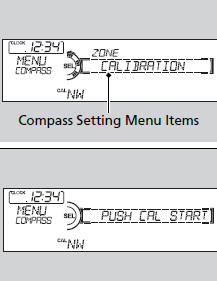
1. Turn the ignition switch to ON
 .
.
2. Press and hold the MENU button until the
display shows the compass setting menu
list.
3. Rotate  to select CALIBRATION,
then
press
to select CALIBRATION,
then
press  .
.
4. When the display changes to PUSH CAL
START, press  .
.
5. Drive the vehicle slowly in two circles.
-The compass starts to show a direction
after the calibration. The CAL indicator
goes off.
Calibrate the compass in an open area.
While setting the compass:
• The RETURN button returns to the previous screen.
• The MENU button cancels the setting mode.
These indications are used to show how to operate the selector knob.
Rotate  to select.
to select.
Press to enter.
to enter.
See also:
Carbon Monoxide Hazard
Your vehicle’s exhaust contains carbon monoxide gas. Carbon monoxide should not
enter the vehicle in normal driving if you maintain your vehicle properly and follow
the information on this page. ...
Parking Brake
To apply the parking brake, push the pedal down with your foot. To release it,
push on the pedal again.
The parking brake indicator on the instrument panel should go out when the parking
brake ...
HomeLink® Universal Transceiver*
The HomeLink® Universal Transceiver can be programmed to operate up to three
remote controlled devices around your home, such as garage doors, lighting, or
home security systems.
■Important ...






