Compass Zone Selection
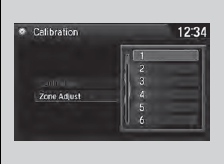
1. Turn the ignition switch to ON
 .
.
2. On the top screen of any audio source,
press and hold for 5 seconds.
for 5 seconds.
- The display switches to the Compass
Settings screen.
3. Rotate  to select Zone Adjust,
then
press
to select Zone Adjust,
then
press  .
.
-The display shows the current zone
number.
4. Rotate  to select the zone
number of
your area (See Zone Map), then press
to select the zone
number of
your area (See Zone Map), then press
 .
.
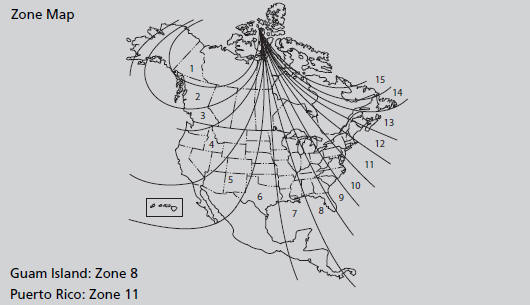
The zone selection is done to compensate the variation between magnetic north and true north.
If the calibration starts while the audio system is in use, the display returns to normal after the calibration is completed.
See also:
CD Changer (EX-L model with navigation system)
CD Changer (EX-L model with navigation system)
Loading CDs in the Changer
Your vehicle has the CD changer in the center console.
CD-R, CD-RWdisc, and CD compressed inMP3 andWMA will not work in t ...
Fuse Locations
If any electrical devices are not working, turn the ignition switch to LOCK
and check to see if any applicable
fuse is blown.
Fuse locations are shown on the fuse box cover. Locate the fuse in qu ...
Specifications
Vehicle Specifications
*1: 2WD models
*2: 4WD models
*3: LX models with 4WD
*4: Except LX models with 4WD
Light Bulbs
*5: Not available on all models
*3: U.S. LX
*4: Except U.S. LX ...






