Ignition Switch
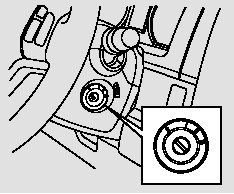
The ignition switch has four positions: LOCK (0), ACCESSORY (I), ON (II), and START (III).
LOCK (0) - You can insert or remove the key only in this position.
To turn the key, the shift lever must be in Park, and you must push the key in slightly.
If the front wheels are turned, the anti-theft lock may make it difficult to turn the key. Firmly turn the steering wheel to the left or right as you turn the key.
ACCESSORY (I) - You can operate the audio system and the accessory power sockets in this position.
ON (II) - This is the normal key position when driving. Several of the indicators on the instrument panel come on as a test when you turn the ignition switch from the ACCESSORY (I) to the ON (II) position.
START (III) - Use this position only to start the engine. The switch returns to the ON (II) position when you let go of the key.
You will hear a reminder beeper if you leave the key in the LOCK (0) or the ACCESSORY (I) position and open the driver’s door. Remove the key to turn off the beeper.
The shift lever must be in Park before you can remove the key from the ignition switch.
See also:
Gauges
Gauges include the speedometer, tachometer, fuel gauge, and related
indicators.
They are displayed when the ignition switch is in ON
.
■Speedometer
Displays your driving speed in mph (U. ...
VSA® OFF Button
● The vehicle stability assist (VSA®) system
helps stabilize the vehicle during
cornering, and helps maintain traction
while accelerating on loose or slippery
road surfaces.
● VSA® ...
Rear License Plate Light Bulb
When replacing, use the following bulb.
Rear License Plate Light: 5 W
1. Push the left edge of the lens to the right
and pull out the licence light assembly.
2. Push the tabs to remove the len ...






