Fog Light Bulbs
When replacing, use the following bulbs.
Fog Light: 55 W (H11 for halogen bulb type)
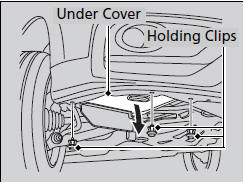
Passenger side
1. Remove the holding clips, then push up the
under cover.
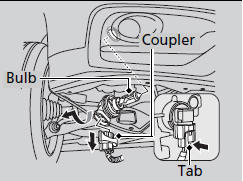
2. Push the tab to remove the coupler.
3. Rotate the old bulb to the left to remove.
4. Insert a new bulb into the fog light
assembly and turn it to the right.
5. Insert the coupler into the connector of the
bulb.
NOTICE
Halogen bulbs get very hot when lit. Oil, perspiration, or a scratch on the glass can cause the bulb to overheat and shatter.
When replacing a halogen bulb, handle it by its plastic case, and protect the glass from contact with your skin or hard objects. If you touch the glass, clean it with denatured alcohol and a clean cloth.
Remove the clip by using a flat-tip screwdriver.
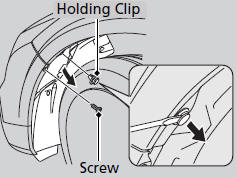
Driver side
1. Turn the steering wheel all the way to the
right.
2. Remove the holding clips and screw, and
pull the inner fender back.
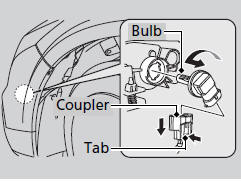
3. Push the tab to remove the coupler.
4. Rotate the old bulb to the left to remove.
5. Insert a new bulb into the headlight
assembly and turn it to the right.
6. Insert the coupler into the connector of the
bulb.
Remove the clip by using a flat-tip screwdriver.
See also:
Playing a PC card (EX-L model with navigation system)
Playing a PC card (EX-L model with navigation system)
To Play a PC Card
You operate the PC card player with the same controls used for the radio and
the disc player. To load or play a card, the ...
Playing an iPod®
Connect the iPod® using your dock connector to the USB adapter cable, then
select
the iPod mode.
■How to Select an Album
1. Select the album bar.
- The image of the current album is d ...
Lights
Light Control Switches
...






