Remote Transmitter
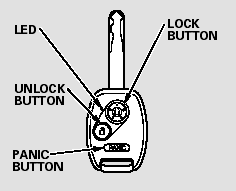
LOCK - Press this button once to lock all doors and the tailgate. Some exterior lights will flash once. When you push LOCK twice within 5 seconds, you will hear a beep to verify that the doors and the tailgate are locked and the security system (if equipped) has set. You cannot lock the doors and the tailgate if any door or the tailgate is not fully closed or the key is in the ignition switch.
UNLOCK - Press this button once to unlock the driver’s door. Push it twice to unlock the remaining doors and the tailgate. Some exterior lights will flash twice each time you press the button.
The ceiling light and the spot light (if equipped) comes on when you press the UNLOCK button if the lights are in the door activated position. If you do not open any door or the tailgate within 30 seconds, the light fades out.
If you relock the doors and the tailgate with the remote transmitter before 30 seconds have elapsed, the light(s) will go off immediately.
If you do not open any door or the tailgate within 30 seconds, they will automatically relock, and the security system (if equipped) will reset.
PANIC - Press this button for about 2 seconds to attract attention:
the horn will sound, and the exterior lights will flash for about 30 seconds.
To cancel panic mode, press any other button on the remote transmitter, or turn the ignition switch to the ON (II) position.
Remote Transmitter Care
Avoid dropping or throwing the transmitter.
Protect the transmitter from extreme temperature.
Do not immerse the transmitter in any liquid.
If you lose a transmitter, the replacement needs to be reprogrammed by your dealer.
See also:
Shifting
Automatic transmission models without paddle shifters
Change the shift position in accordance with your driving needs.
■ Shift lever positions
You cannot turn the ignition switch to LOCK
...
Fastening a Seat Belt
After adjusting a front seat to the proper position, and while sitting
upright and well
back in the seat:
Adjusting the Seats
1. Pull the seat belt out slowly.
2. Insert the latch plat ...
Protecting Child Passengers
Each year, many children are injured or killed in vehicle crashes because
they are
either unrestrained or not properly restrained. In fact, vehicle accidents are
the
number one cause of death of ...






