Indicatorsv
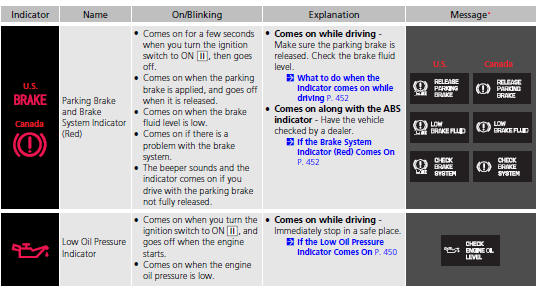
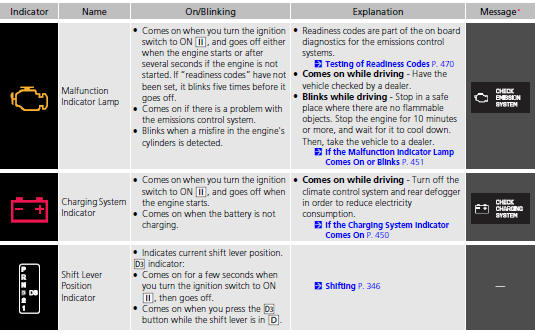
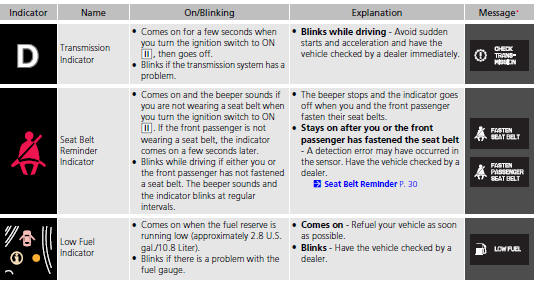
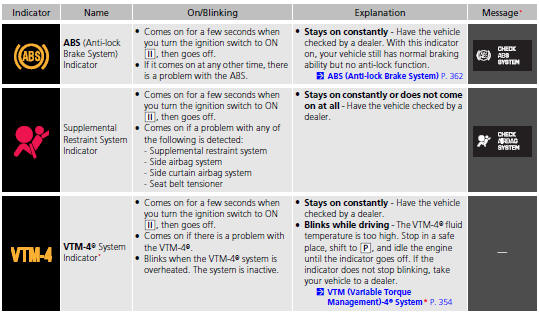
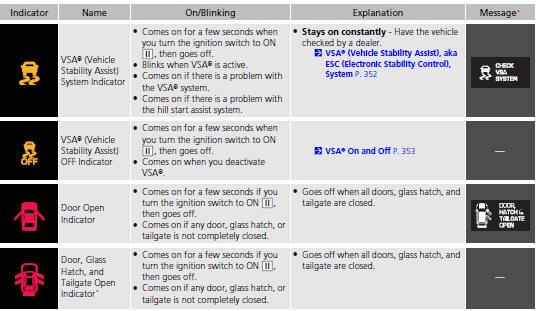
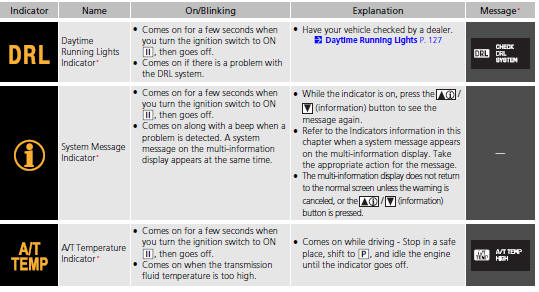
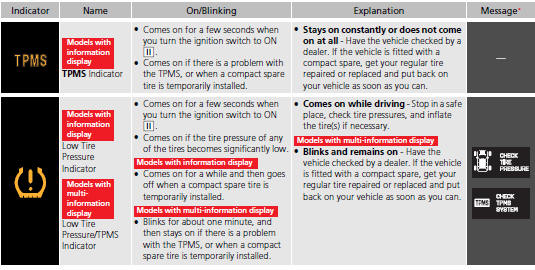
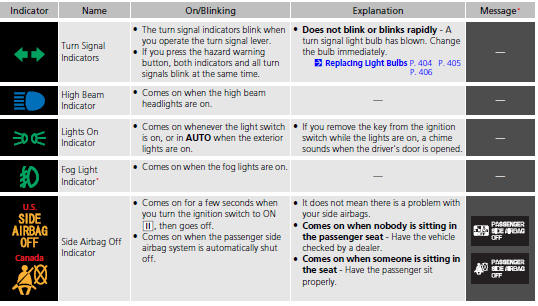
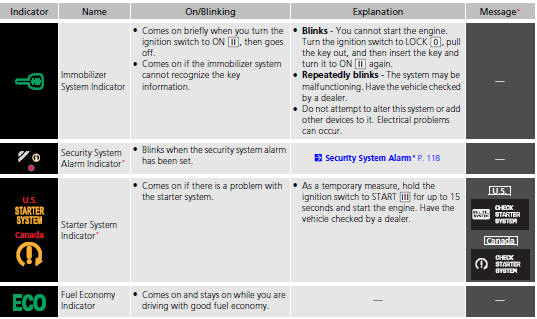
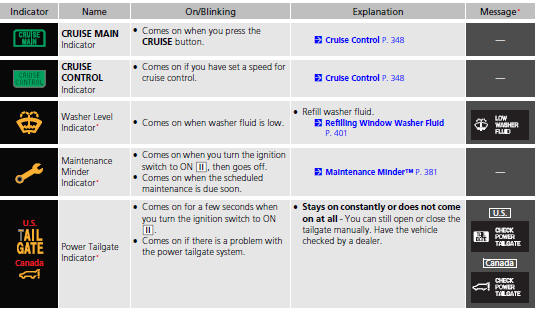
Multi-Information Display Warning and Information Messages
The following messages appear only on the multi-information display. Press the
 /
/
 (information) button to see the
message again with the system message indicator on.
(information) button to see the
message again with the system message indicator on.
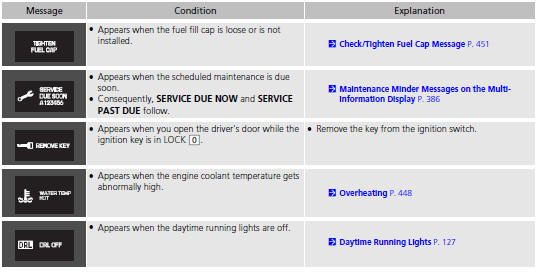
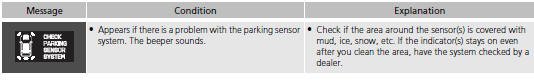
See also:
Refueling
Fuel recommendation: Unleaded gasoline with a pump octane number 87 or higher
required
Fuel tank capacity: 21 US gal (79.5 L)
1. Pull the fuel fill door release handle.
2. Turn the fuel fill cap ...
Automatic Transferring
If you get into the vehicle while you are on the phone, the call can be automatically
transferred to HFL.
1. Press the PHONE
button or the button.
2. Rotate to select Phone Setup,
then ...
Wipers and Washers
NOTICE
Do not use the wipers when the windshield is dry.
The windshield will get scratched, or the rubber
blades will get damaged.
NOTICE
In cold weather, the blades may freeze to the
windshie ...






