Setting the Clock
Models with audio/information screen
You can adjust the time in the clock display, using the CLOCK button with the
ignition switch in ON  .
.
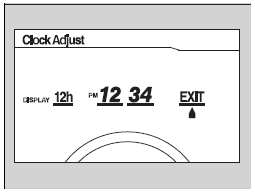
1.Press the CLOCK button to access the clock adjustment mode screen.
2.Press  to select the item
you want to adjust (12/24 hour mode, hour, minute).
to select the item
you want to adjust (12/24 hour mode, hour, minute).
3.Rotate  to make the
adjustment.
to make the
adjustment.
4.Press  to enter your selection.
Repeat steps 2 to 4 to adjust other items.
to enter your selection.
Repeat steps 2 to 4 to adjust other items.
5.To enter the selection, press  and select EXIT, then press
and select EXIT, then press  .
.
Clock
These indications are used to show how to operate the selector knob.
Rotate  to select.
to select.
Press  to enter.
to enter.
You can also press the SETUP button to access the clock adjustment mode screen.
1. Press the SETUP button.
2. Rotate  to select CLOCK ADJUST
on the screen.
to select CLOCK ADJUST
on the screen.
3. Press  CLOCK ADJUST appears.
CLOCK ADJUST appears.
Models with navigation system
The clock is automatically updated through the navigation system, so the time does not need to be adjusted.
See also:
Adjusting the Seat Positions
Adjust the driver’s seat as far back as possible
while allowing you to maintain full control of
the vehicle. You should be able to sit upright,
well back in the seat and be able to
adequately ...
Customizing the Auto Door Locking/Unlocking Setting*
You can customize the auto door locking/unlocking setting to your liking
using the master door lock switch.
■List of the Auto Door Locking/Unlocking Customizable Options
■ Auto door lo ...
AuthorizedManuals
Purchasing Factory Authorized Manuals (U.S. only)
The publications shown below can be purchased from Helm Incorporated. You can
order by phone or online:
- Call Helm Inc. at 1-800-782-4356 (credit ...






