Storing a Position in Memory
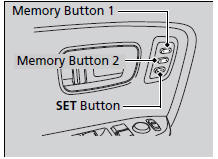
1. Turn the ignition switch to ON  . Adjust the driver’s seat and the door mirrors to the desired position.
. Adjust the driver’s seat and the door mirrors to the desired position.
2. Press the SET button.
You will hear a beep, and the memory button indicator light will blink.
3.Press and hold memory button  or
or
 within five seconds of pressing the
SET button.
within five seconds of pressing the
SET button.
Once the seat and the door mirror positions have been memorized, the indicator light on the button you pressed stays on.
Storing a Position in Memory
After you press the SET button, the storing operation will be canceled when:
• You do not press the memory button within five seconds.
• You readjust the seat position before the doublebeep.
• You readjust the door mirrors.
• You turn the ignition switch to any position except ON
 .
.
See also:
Turn Signals
Turn Signal Control Lever
...
XM® Radio Service
Subscribing to XM® Radio
1. You need your radio ID ready before registering for subscription. To see the
ID on the display: Turn the selector knob until
appears.
2. Have your radio ID and credit ...
Shift Lever Does Not Move
Follow the procedure below if you cannot move the shift lever out of the
position.
Releasing the Lock
1. Set the parking brake.
2. Remove the key from the ignition switch.
3. Wrap a cloth arou ...






